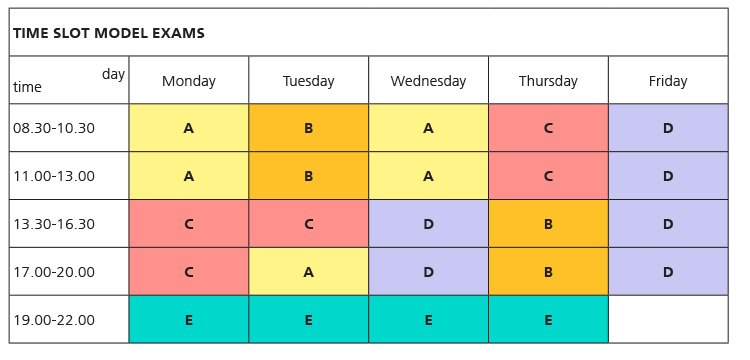Timeslots
The time slot model
When registering you must select courses from different time slots to prevent having to take lectures, tutorials or exams at the same time. The time slots allow you to make up your own schedule.
The week is divided into time slots as follows:

How to use time slots when registering for courses?
- You will find the most recent available courses, registration codes and matching time slots in OSIRIS. A course is given in one or two time slots. You select courses from different timeslots.
- If a course is indicated by a combination of letters (for instance C/D), then the course is in both slots and you have to make sure that your other courses are in the other slots (so A and/or B). Not all the hours of the time slots are used for teaching.
- In the OSIRIS registration screen you will see again in which time slots the course is available (A, B, C, D of E, or a combination of these).
- Course registration in identical time slots may lead to overlap in teaching and/or testing. So make sure to register for courses that do not overlap.
The exam time slot model
If an exam is scheduled outside the regular course schedule, it can be schedules according to the exam time slot model. These times are different from the course times.